How to use the UserNormalTranslator
UserNormalTranslator is a tool to assist with User-Normal editing in Softimage.
Editing normals would become much easier and quicker using the tools provided by this plugin.
Install
UserNormalTranslator is provided in an addon (*.xsiaddon) format.
Expand the downloaded UserNormalTranslator.zip file. And then drop UserNormalTranslator.xsiaddon file to Softimage viewport.
Open the menu "Model toolbar > Modify > Component".
If you find "UserNormalTranslator" item added in the menu the installation is complete.
Also, it is possible to install it in any workgroup.
Perform the install operation in plugin-manager if you prefer to install it in a workgroup.
UI and Features
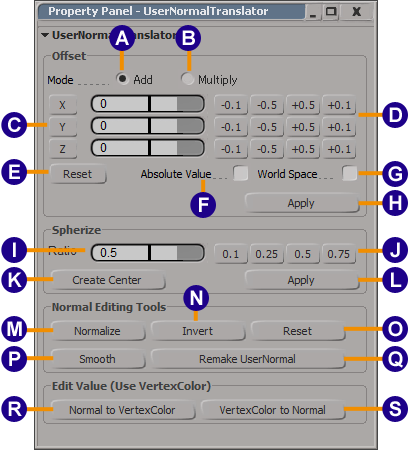
| Offset Tool | |
|---|---|
| This tool lets you adjust the User-Normals of the selected vertices by adding or multiplying an arbitrary values to the User-Normal vectors. | |
| A | Change the type of offset processing to addition mode. In addition mode, the entered values are added to the User-Normal vectors. |
| B | Change the type of offset processing to multiplication mode. In multiplication mode, the entered values are multiplied with the User-Normal vectors. |
| C | Enter values for each axis that you want to process. |
| D | Press any button to process the User-Normal by a prefixed value. |
| E | Reset user entered values to default values. |
| F | Change the type of offset processing. <off> Add/Multiply the Entered values to User-Normal vectors. (default) <on> Apply entered values to User-Normal values. |
| G | Change the coordinate space used by offset. <off> In object local space. (default) <on> In world space. |
| H | Apply offset to all three axis based on the values entered in "C". |
| Spherize Tool | |
| This tool creates a set of vectors that radiate from a chosen point, and adds it to your selected User-Normals at any chosen strength. | |
| I | Enter a value of the strength of spherization. |
| J | Press any button to add the radiated vector by a fixed strength. |
| K | Create a null that will become the center of Spherization. If you have components selected, the null will be created at the center of the bounding box of the components. The created null can be moved freely. If you execute this tool while a null already exists, it will replace the null in a new position. |
| L | Apply spherization by the strength value entered in "I". If you do not have a Center null, the center of the spherization would be the COG of your selected components. |
| Normal Editing Tool | |
| M | Normalize the User-Normals.
Note that this tool automatically normalizes the normals whenever executing any Offset or Spherizing tool. |
| N | Invert the User-Normals. |
| O | Reset the User-Normals to initial state. |
| P | Smoothes the User-Normals. This tool smoothes the User-Normals in reference to the normals of the neighboring vertices |
| Q | Remake the User-Normal cluster while keeping User-Normal values. Useful to repair locked or corrupt User-Normal Clusters. |
| Value Editing Tool | |
| This tool assists the numeric editing of User-Normals by baking the normal values into vertex-color values and vise-versa. | |
| R | Bake User-Normal values to Vertex Color map. The values will be compressed into a range from 0.0 to 1.0 because Vertex Colors can not have negative values. It will automatically make a vertex-color map in the name "UserNormalTemp". |
| S | Bake "UserNormalTemp"'s Vertex Colors values back to User-Normal map. It will expand the values back to range -1.0 to 1.0. |